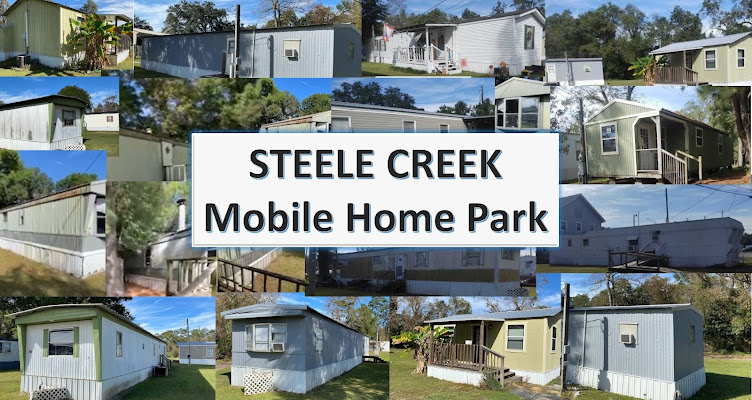Here are 20 helpful tips for spring cleaning your home:
1. Declutter First
2. Create a Cleaning Schedule
Break down tasks into manageable chunks and schedule
them over several days to avoid overwhelm.
3. Work Top to Bottom
Dust ceilings, fans, light fixtures, and shelves first, then
work your way down to furniture and floors.
4. Don't Forget Walls
Wipe down walls and baseboards with a damp cloth or
sponge to remove dust and grime.
5. Clean Windows and Screens
Wash windows inside and out, and clean window screens
to let more light in and improve air quality.
6. Freshen Up Fabrics
Launder curtains, throw pillows, and cushion covers.
Vacuum upholstered furniture and mattresses.
7. Deep Clean Carpets and Rugs
Use a carpet cleaner or hire a professional service to
deep clean carpets and rugs.
8. Sanitize High-Touch Surfaces
Disinfect doorknobs, light switches, remote controls,
and other frequently touched surfaces.
9. Tackle Kitchen Appliances
Clean inside and outside of appliances like the
refrigerator, oven, microwave, and dishwasher.
10. Scrub Cabinets and Drawers
Empty cabinets and drawers, wipe them down,
and organize items before returning them.
11. Freshen Up the Bathroom
Clean grout, scrub tiles, and disinfect the toilet,
sink, shower, and bathtub.
12. Service HVAC Systems
Change air filters, clean vents, and schedule
maintenance for your heating and cooling systems.
13. Inspect for Leaks
Check for leaks under sinks, around toilets, and
in the roof. Repair any leaks promptly to
prevent water damage.
- 14. Clean Gutters and Downspouts
Remove debris from gutters and downspouts
to prevent clogs and water damage.
15. Maintain Exterior Surfaces
Power wash siding, decks, patios, and driveways
to remove dirt, mildew, and stains.
16. Check Seals and Weather Stripping
Inspect seals around doors and windows.
Replace any worn-out weather stripping to improve
energy efficiency.
17. Organize Storage Spaces
Sort through closets, cabinets, and storage areas.
Donate unused items and organize the rest for
easy access.
18. Maintain Outdoor Areas
Prune bushes, trees, and shrubs. Plant flowers or
vegetables in garden beds or pots.
19. Test Smoke and Carbon Monoxide Detectors
- Ensure all detectors are working properly by testing
- them and replacing batteries if needed.
20. Create a Maintenance Checklist
Develop a maintenance checklist for regular upkeep tasks
to keep your home clean and well-maintained year-round.
And you can also download the Spring Cleaning Checklist in the free download section.
By following these tips, you can effectively spring clean your home, and create a fresh, inviting space for the season ahead.